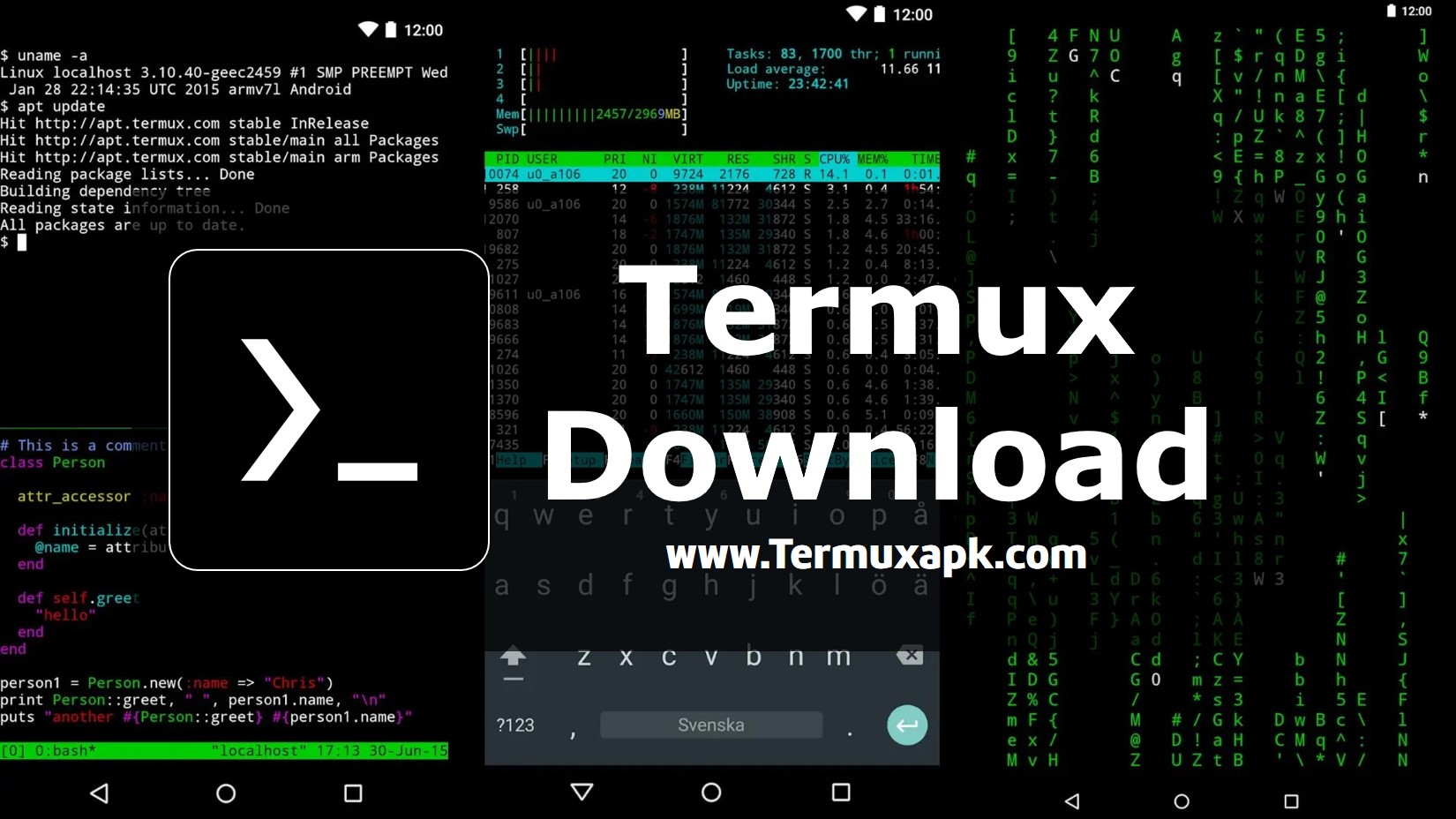Termux is an Android application that provides a Linux-like environment directly on your smartphone. Essentially, it’s a terminal emulator mixed with a lightweight Linux distribution, allowing users to run several Linux applications and utilities directly on their Android devices.
Termux Features
Linux Terminal Emulator: It simulates the Linux terminal on your Android device, letting you execute shell commands.
Support for Many Packages: With Termux, you can access a large library of Linux packages. This way, you can utilize many tools typically found in Linux distributions.
Customizable Interface: You can adjust the look and feel of your terminal, which includes changing colors and fonts.
Scripting Capabilities: Writing and executing scripts becomes simple. This enables automation and improves productivity.
Direct Interaction with Files: Through Termux, you can access and modify files stored on your Android device using Linux-based commands.
Integrated Text Editor: Edit files directly, making it easy to manage scripts or documents.
Expandability: Using add-ons, you can further enhance the capabilities of Termux, like adding a full-fledged development environment.
How to Install Termux APK
Firstly, head to the official Termux website or a trusted APK provider.
Secondly, download the APK file onto your Android device.
Before proceeding, ensure that your device settings allow installations from unknown sources. You can do this by going to Settings > Security > Install unknown apps and then granting permission.
After that, locate the downloaded APK file in your device’s “Downloads” folder or wherever you saved it.
Tap on the APK file to start the installation process.
Follow the on-screen prompts, and soon, you’ll have Termux installed on your device.
Safety and Legality of Termux
Safety is always paramount. Luckily, Termux, when downloaded from reputable sources, is safe. However, always remain cautious of third-party APKs as they may contain malware. In terms of legality, using Termux is legal. Yet, how you use it matters. Engaging in malicious activities or unauthorized access is illegal and unethical.
Pros and Cons of Termux
Pros:
- Offers a Linux-like environment on Android.
- Allows users to run many Linux applications.
- Customizable and expandable with add-ons.
Cons:
- Might be intimidating for beginners.
- Limited to the constraints of the Android OS.
- Some advanced Linux features might be unavailable.
Termux FAQ
-
Is Termux free?
Yes, Termux is free to download and use.
-
Can I use Termux without rooting my device?
Absolutely! One of the significant advantages of Termux is that it doesn’t require root access.
-
Is Termux suitable for coding?
Yes. With the right packages and add-ons, Termux can serve as a coding environment for various languages.
Final Words
In conclusion, Termux official offers a unique and powerful way to bring the Linux experience to Android devices. Whether you’re a developer, a Linux enthusiast, or someone curious about terminal commands, Termux provides a gateway to explore more. Always ensure you use it responsibly and enjoy the expanded capabilities it brings to your device.